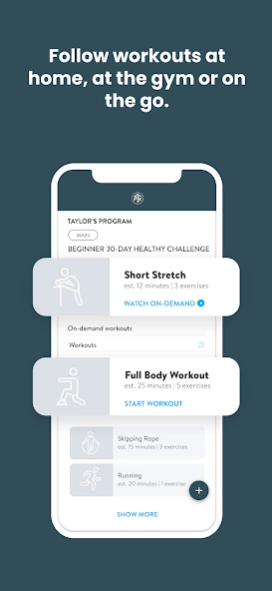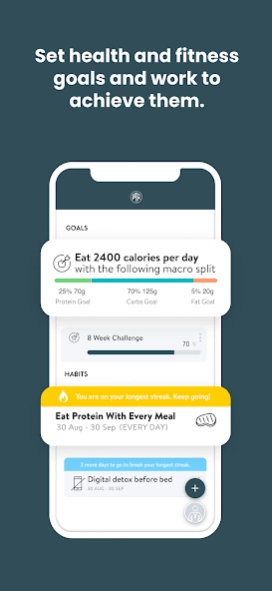PTKingston 7.100.0
Free Version
Publisher Description
PTKingston - Fitness App
The PTKingston app brings coaching to the next level with in-app fitness, nutrition coaching and accountability features. All three elements you need to achieve results that last a lifetime.
Trainers keep you engaged through in-app messaging, habit forming tasks and challenges, personalized workouts, and nutrition and calorie tracking.
Some of the key features include:
Fitness
- Receive customized workout plans made specifically for your goals and body
- Access and follow online training plans, tracking your workouts seamlessly
- Custom warm-ups, cooldowns, cardio plans, and at-home workouts
- Correctional exercises for pain and discomfort, injuries, and imbalances
Nutrition
- Receive in-app nutrition education
- Easily track your food intake with photos, built-in food calorie tracker and barcode scanner
- Plan your meals throughout the week and discover new recipes
Accountability
- In-app messaging feature to communicate with your coach
- Take part in groups and challenges
- Track progress so trainer can review and provide feedback
- Step by step actionable tasks
- Receive reminders for scheduled workouts and activities
- Keep tabs on body composition stats and monitor progress in one place
*Seamlessly integrate with apps, wearables, and smart devices (Apple Health, Apple Watch, Fitbit, Withings, Garmin etc.) to sync daily stats such as steps, sleep, activity, along with weight and heart rate.
About PTKingston
PTKingston is a free app for Android published in the Health & Nutrition list of apps, part of Home & Hobby.
The company that develops PTKingston is Trainerize CBA-STUDIO 2. The latest version released by its developer is 7.100.0.
To install PTKingston on your Android device, just click the green Continue To App button above to start the installation process. The app is listed on our website since 2023-11-21 and was downloaded 1 times. We have already checked if the download link is safe, however for your own protection we recommend that you scan the downloaded app with your antivirus. Your antivirus may detect the PTKingston as malware as malware if the download link to com.trainerize.ptkingston is broken.
How to install PTKingston on your Android device:
- Click on the Continue To App button on our website. This will redirect you to Google Play.
- Once the PTKingston is shown in the Google Play listing of your Android device, you can start its download and installation. Tap on the Install button located below the search bar and to the right of the app icon.
- A pop-up window with the permissions required by PTKingston will be shown. Click on Accept to continue the process.
- PTKingston will be downloaded onto your device, displaying a progress. Once the download completes, the installation will start and you'll get a notification after the installation is finished.